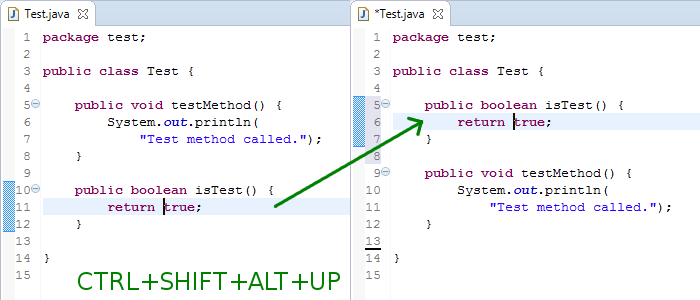An Eclipse plugin providing shortcuts to reorder Java class members inside a file.
Description
This plugin works similar to Move Line Up (ALT+UP) and Move Line Down (ALT+DOWN) but on a higher level.
For example, you can swap the method the cursor is currently in with the method above it. This is a lot faster than first selecting the whole method and than moving it up line by line until it is above the other one.
Works inside all Java types and with all members (fields, methods, nested classes/interfaces, etc.).
Shortcuts
Windows & Linux
- CTRL+SHIFT+ALT+UP
- CTRL+SHIFT+ALT+DOWN
OS X
- CMD+SHIFT+OPTION+UP
- CMD+SHIFT+OPTION+DOWN
Installation
The preferred way to install this plugin is to use the following update site from within Eclipse: https://greenlightning.eu/eclipse/member-mover/
If you want to install an older version or have another computer that does not have an internet connection, you can use an update site archive.
Download the appropriate archive from GitHub here and from within Eclipse choose Help > Install New Software…, click on Add…, click on Archive… and select the downloaded file.
Links
- View the source code on GitHub